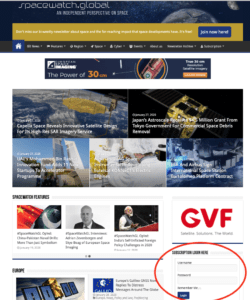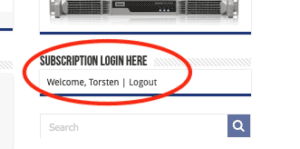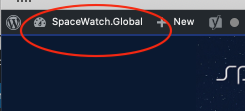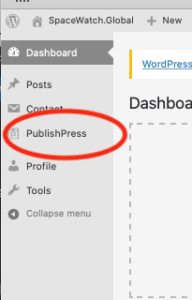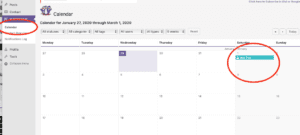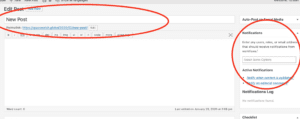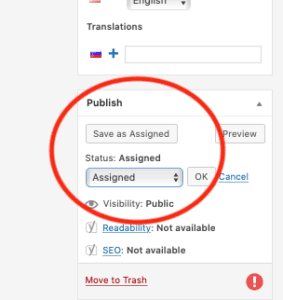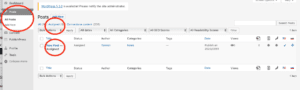written: Torsten Kriening, 29 January 2020
This shall help you to find your posts as Contributor:
1. -> go to spacewatch.global home page and look for the LOGIN section
2. After sucessful log in with your credentials, you should see this greeting
3. Look up to the additional menu bar above the home page, there should be also a greeting for you
4. -> go to the left site and find SpaceWatch.Global, there is a drop down menu show you DASHBOARD
5. -> go to PublishPress and click on the CALENDAR
6. The Calender shows you your PITCH, your ASSIGNED work, work in PROGRESS or WAITING FOR APPROVAL
7. If you click on your post, you can edit it from here
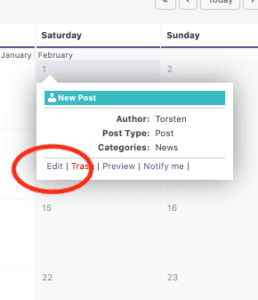
8. In the EDITOR you can leave notifications to any of the SpaceWatch.Global Team for help, review, etc.
9. DON’T FORGET to SAVE your work in the status selected! You can’t schedule the posts or publish!
10. If you don’t like to use the Calendar, just go to POSTS on the Dashboard
For any question, don’t hesitate to ask us or send us an email to [email protected]
 SpaceWatch.Global An independent perspective on space
SpaceWatch.Global An independent perspective on space